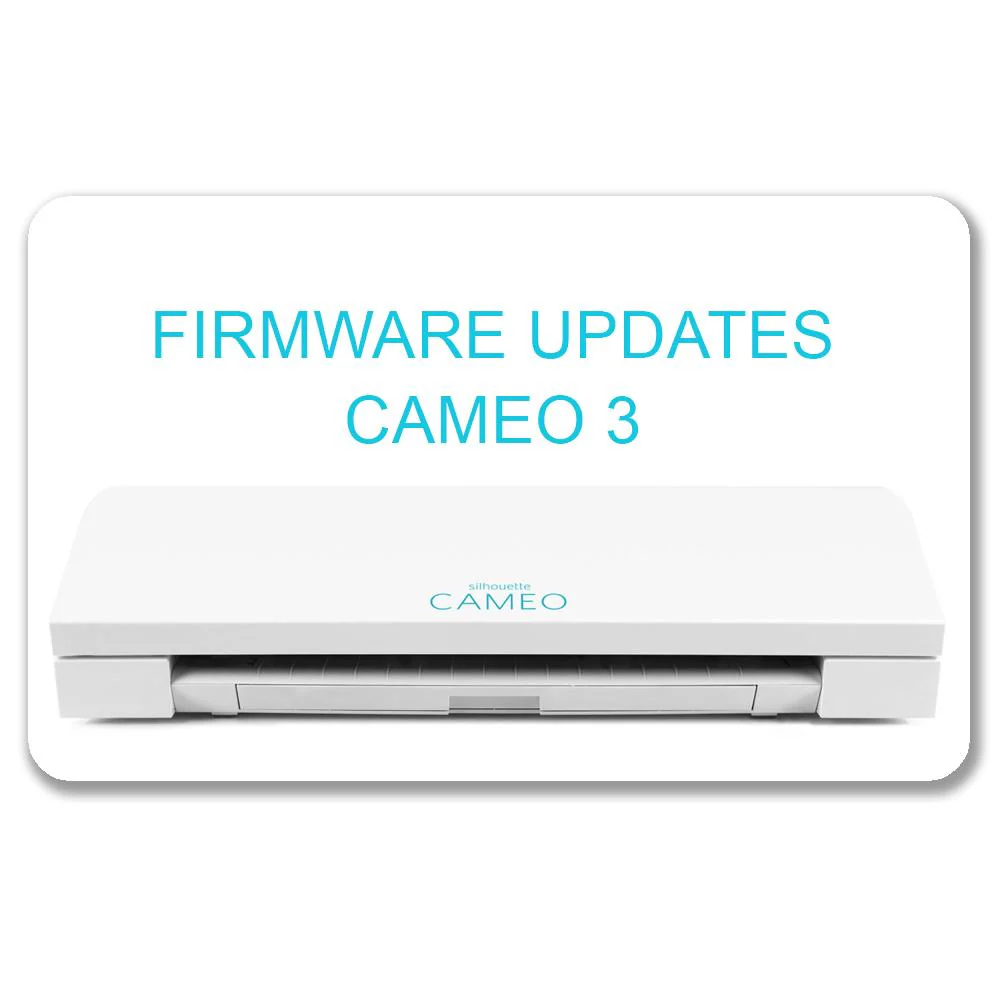Answer
Jan 02, 2025 - 02:17 PM
To see if your Cameo needs to be updated, follow the steps below.
- Turn your machine on
- Make sure your Machine is connected via USB or bluetooth.
- Open Silhouette Studio and open a blank document
- Go to the SEND panel
- In the bottom corner of the right side panel, left click on the machine icon.
- The firmware version currently on your machine will be listed to the right of your machine name.
- If the firmware needs to be updated, there will be Firmware Update Available in orange text, with Update Now underneath. Click on 'Update Now' to start the update. Do NOT disconnect or turn off your machine while updating.