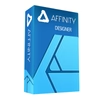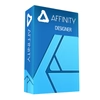Answers
May 28, 2025 - 08:34 AM
The following chart shows the import and export capabilities of Affinity Designer. Per the chart, Adobe illustrator files are able to be opened for use within Affinity.
| File type | Open/Import | Export |
|---|---|---|
| Affinity template | ||
| Adobe Illustrator (AI) | ||
| Adobe Freehand (10 and MX) | ||
| Adobe PhotoShop (PSD) | ||
| BMP | ||
| DWG/DXF | ||
| EPS | ||
| GIF | ||
| HEIF/HEIC/HIF | ||
| JPEG | ||
| J2K,JP2 | ||
| JPEG-XR/JXR (WDP/HDP) | ||
| JPEG-XL | ||
| PNG | ||
| RAW | ||
| SVG | ||
| TGA | ||
| TIFF | ||
| WEBP | ||
| OpenEXR | ||
| Radiance HDR |
May 28, 2025 - 08:35 AM
Yes, you can open Adobe Illustrator .AI files in Affinity, and can import many file types into software. Please see the list below for the full Open/Import List:
- PSD
- PSB
- AI
- SVG
- EPS
- Adobe Freehand (versions 9 to 11)
- PNG
- TIFF
- GIF
- EXR
- HDR
- Affinity Photo native file
- Affinty Publisher native file (includes page navigation)
- Extensive RAW import library (auto process on import)
- DNG
- HEIF with depth map (as separate layer)